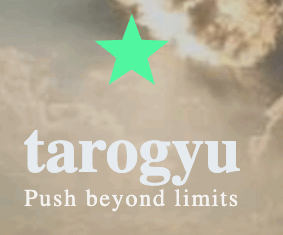In today’s connected world, our digital lives can quickly become overwhelming. From overflowing inboxes to countless files scattered across devices, digital clutter can affect productivity, focus, and even peace of mind. Decluttering your digital space doesn’t have to be a daunting task. With a few simple strategies, you can create a more organized, efficient, and enjoyable online environment.
Why Declutter Your Digital Life?
Before diving into the how, it’s helpful to understand the benefits of decluttering digitally:
– Improved productivity: Fewer distractions mean you can work more efficiently.
– Better device performance: Removing unnecessary files and apps helps devices run faster.
– Reduced stress: A clean digital workspace makes it easier to find what you need and feel in control.
– Enhanced security: Deleting old files and unused accounts minimizes security risks.
Step 1: Organize Your Files and Folders
Digital clutter often starts with unorganized files. Here’s how to clean them up:
#### Sort and Delete
– Go through your Downloads, Documents, Desktop, and other common folders.
– Delete duplicates, outdated documents, and files you no longer need.
– Remove temporary files and caches to free up space.
#### Create a Clear Folder Structure
– Organize files into broad categories like Work, Personal, Projects, Photos, etc.
– Within categories, create subfolders by year, event, or topic.
– Rename files with clear, consistent names to make searching easier.
#### Use Cloud Storage Wisely
– Move important files to cloud services such as Google Drive, Dropbox, or OneDrive for backup and access anywhere.
– Regularly review cloud folders to maintain cleanliness.
– Avoid uploading unnecessary duplicates.
Step 2: Tame Your Email Inbox
Email can quickly spiral out of control if left unmanaged. To regain control:
#### Unsubscribe and Filter
– Unsubscribe from newsletters, promotions, and updates you no longer read.
– Use filters or rules to automatically sort incoming mail into folders (e.g., Work, Family, Shopping).
#### Archive or Delete
– Archive emails you don’t need immediately but may want to keep.
– Delete junk and spam regularly to keep your inbox clean.
#### Set a Routine
– Dedicate a few minutes daily or weekly to process your email.
– Use the “two-minute rule”: if a message takes less than two minutes to act on, do it immediately.
Step 3: Clean Up Your Digital Apps and Software
Apps and programs can clutter your devices and slow performance.
#### Audit Your Apps
– Review installed apps on your computer, tablet, and phone.
– Delete or uninstall anything you don’t use or need.
– Update remaining apps for better security and features.
#### Manage Software Licenses and Subscriptions
– Cancel subscriptions for software and services you no longer use.
– Keep track of active subscriptions to avoid unexpected charges.
Step 4: Declutter Your Browser
Your web browser is a hub of daily digital activity and can benefit from organization.
#### Manage Bookmarks
– Review saved bookmarks regularly and delete those that are outdated or irrelevant.
– Organize bookmarks into folders by topic or purpose.
#### Clear Cache and Cookies
– Periodically clear your browser’s cache and cookies to improve performance.
– Be aware this might log you out of some websites, so keep passwords handy.
#### Limit Open Tabs
– Use browser extensions or built-in tools to manage tabs.
– Close tabs you no longer need to reduce clutter and memory use.
Step 5: Secure and Backup Your Digital Life
Decluttering also involves safeguarding your data:
#### Use Strong Passwords
– Update weak passwords with strong, unique ones.
– Consider using a password manager to store and generate secure passwords.
#### Backup Regularly
– Set up automatic backups to external drives or cloud storage.
– Backup important files and photos to avoid data loss.
#### Delete Old Accounts
– Review and deactivate online accounts you no longer use.
– This reduces data exposure and digital footprint.
Step 6: Develop Healthy Digital Habits
Keeping your digital space tidy is an ongoing process. Adopt these habits to maintain order:
– Schedule regular digital decluttering sessions (monthly or quarterly).
– Keep your desktop and downloads folder clean by deleting or filing items promptly.
– Limit distractions by turning off unnecessary notifications.
– Use productivity tools to stay focused and organized.
—
Decluttering your digital life is not just about freeing up storage; it’s about creating a calmer, more efficient environment where technology serves you better. By following these straightforward steps, you can enjoy a fresh digital start and keep your devices running smoothly. Take it one step at a time, and soon you’ll notice the benefits in your daily online experience.